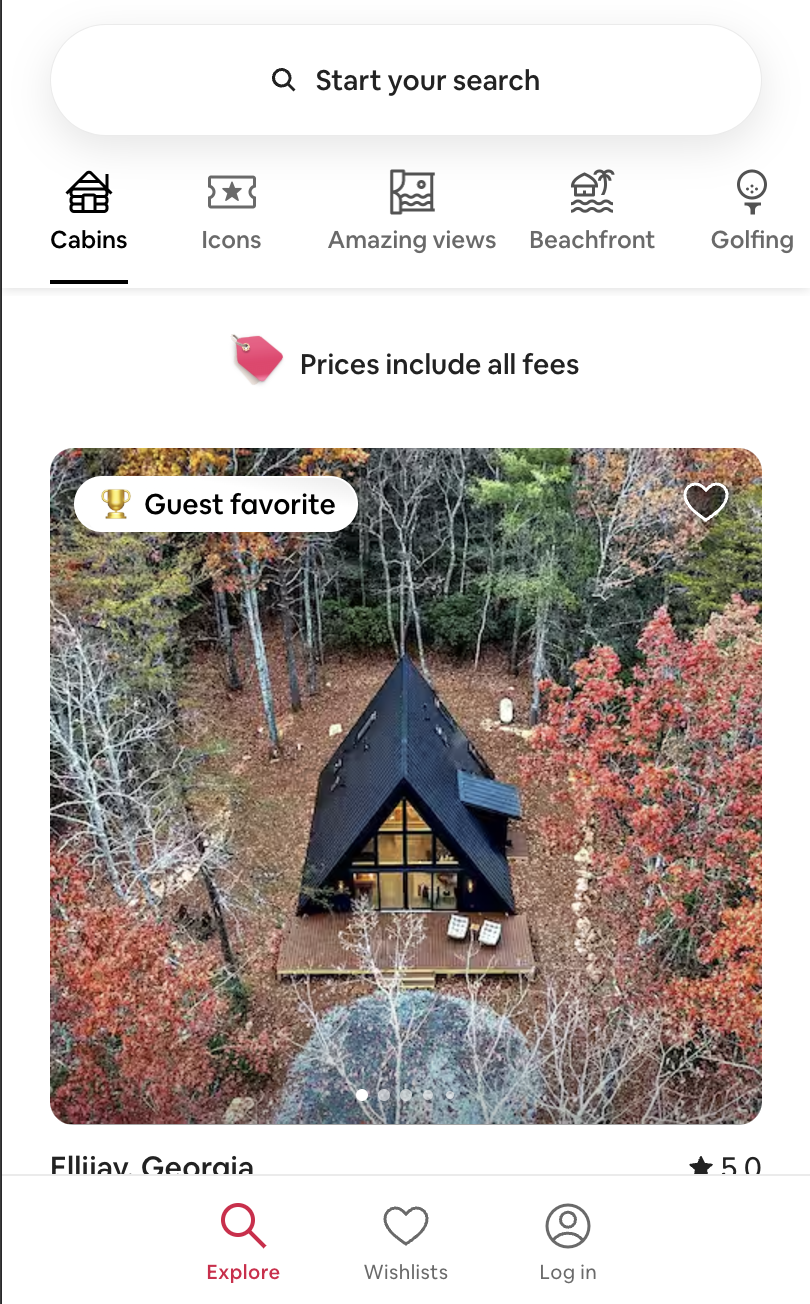18 Modern Web Design Trends for 2025
Introduction to Modern Website Design
Welcome to the future! As we’ve stepped into 2025, it’s time to explore the latest web design trends that are reshaping digital spaces. This way, you can know what is currently creating enjoyable user experiences and what users are beginning to prefer when it comes to websites they frequent.
So let’s get started! Read through this blog so you can see how to stand out in a sea of digital content.
Key Points In This Blog
Benefits of Following Website Design Trends
Staying updated with 2025 website trends offers numerous advantages, including:
increased user engagement. Modern designs not only capture attention, but they also keep users engaged. Remember, there is a reason why these designs are trending — it’s because people like them!
strengthening brand identity. Trendy designs can reflect your brand’s personality, emphasizing how fun or professional or straight-forward you are, while also making your website memorable.
boosting SEO. A well-designed site keeps visitors on your webpage for much longer, which will let Google know that your site is a place people want to be on — which means that they will rank you higher for more people to see! Confused about what I’m talking about? Here is a quick, short blog about SEO, including an easy-to-understand definition. You’re also free to reach out with questions in the comment section at the end of this blog — we’re happy to talk about SEO all day long!
Problems with Following Website Design Trends in 2025
While embracing these trends can elevate your website, I don’t want you to go into a redesign process unaware. So here are some challenges that you might encounter when following design trends:
You will face overwhelming choices. There are so many design elements to choose from, that it can be tough to know what fits your brand. My advice would be to focus on your industry, see what your audience’s needs are, and start there. Remember: when it comes to your website, the people who you should be most focused on satisfying are your own potential clients/customers — not everyone on the Internet.
Your users will have certain expectations that you’d have to reach. As designs become more sophisticated, so will users. They will have experience with other websites who have similar designs, and will want that from your design, too. So failing to meet their expectations can lead to high bounce rates.
There will be implementation costs. Even if you decide not to reach out to a website designer to do the work for you, you may still find that some web development practices require significant investment — both in time and in resources. Here is a blog of ours that describes what you can expect when working with a website developer to create your website so that you can see how much work goes into the process.
Web Design Trends (2025)
There are a lot of trends right now, so we’ve narrowed them down to 21 that you can browse through.
1. Accessible Website Design
When it comes to website design, there are ways to make it more inclusive for users with disabilities, ensuring that everyone who wants your products or services can navigate through your website. Below we will list the benefits of following this trend, ways to implement, and LIVE examples of websites so you can scroll through them and see how amazing they are.
Benefits:
Increased conversion rates.
Broadens audience reach.
Ways to Implement:
Use alt text for your images.
Design with color contrast in mind.
Keep a simple structure.
2. Mobile-First Design
More and more people are beginning to navigate the Internet through their mobile devices, so website designers are beginning to adapt accordingly by designing sites with mobile at their forefront of their minds. What this means is that you are beginning to see that websites look great on all screen sizes, not just desktop.
Benefits:
Enhances performance and user engagement.
Essential for Google’s mobile-first indexing.
Ways to Implement:
Optimize images and graphics for mobile.
Reduce visual clutter for better functionality.
3. Responsive Design
This trend is similar to the mobile-first design. However, what separates this from the previous trend is that it includes desktop users, tablet users, and people who have different screen settings. Think of it as a reminder to create adapting web pages that provide seamless experiences across a variety of devices and screen sizes.
Benefits:
Ensures consistency in user experience.
Improves SEO rankings.
Reduces bounce rates.
Ways to Implement:
Use flexible grids and layouts.
Test across multiple devices for compatibility.
4. Bold Layouts and Fonts
Embracing vibrant, block-based layouts and expressive typography is an excellent way to attract attention and convey messaging. Really take time looking through fonts and see which resonates with you, and which will most accurately represent your brand.
Benefits:
Captures user interest.
Establishes a clear brand identity.
Enhances visual impact.
Ways to Implement:
Use large, eye-catching headlines.
Create sections with contrasting colors.
Combine different font weights for emphasis.
5. Custom Illustrations and Organic Shapes
Let’s face it: everyone is using Canva elements, circles, and squares. So if you are someone who is able to use custom illustrations and organic shapes on your website, then we recommend doing it! This will be yet another way that your business stands out from the rest.
Benefits:
Reflects brand identity.
Boosts SEO by reducing bounce rates.
Ways to Implement:
Create custom graphics that align with your brand.
Use organic shapes to frame content.
Integrate illustrations to simplify complex ideas.
6. Dark Mode
Dark mode is a design choice that more and more people are beginning to use, as it is a design that not only offers a sleek, modern look — but it also reduces eye strain and improves readability in low-light environments.
Benefits:
Provides a visually appealing interface.
Enhances user comfort during nighttime browsing.
Can save battery life on OLED screens.
Ways to Implement:
Offer a toggle switch for users to choose between light and dark mode.
Ensure sufficient contrast between text and background.
Test readability with dark backgrounds.
7. White Space & Negative Space
Too much appearing on one screen can feel overwhelming. The user won’t know where to look because there are too many options and not enough indication on what is the priority. This is why white space trends and negative space trands are on the rise: because they can improve readability and focus, allowing content to breathe.
Benefits:
Enhances visual hierarchy.
Improves user comprehension.
Creates a clean, modern aesthetic.
Ways to Implement:
Increase margins and padding around elements.
Limit content on each page to avoid clutter.
Use white space strategically to guide user flow.
8. Data Visualization
If you work in an industry that involves numbers, then this trend is definitely for you. Creating visuals for your data is a great way to help people understand what your numbers are conveying. So we definitely recommend using visuals to present complex data in an engaging and easily digestible manner.
Benefits:
Improves user understanding of information.
Increases engagement through visual storytelling.
Offers a modern take on traditional data presentation.
Ways to Implement:
Use infographics, charts, and graphs.
Incorporate interactive elements that allow users to explore data.
Ensure visuals are clear and not overly complicated.
9. Dynamic Cursors and Micro-Interactions
Unique cursor designs and subtle, real-time feedback on actions can be a nice surprise for website visitors considering that, across multiple different websites, they likely only saw their cursor change when they visited yours.
Benefits:
Creates a more interactive experience.
Encourages user exploration and interaction.
Provides immediate feedback to user actions.
Ways to Implement:
Design custom cursor styles that reflect your brand.
Implement hover effects and animations to signify clickable elements.
Use small animations for button clicks and transitions.
10. Interactive 3D Content
This is a more recently introduced trend. However, that does not mean that it doesn’t have its own benefits. For example, 3D models and interactive elements are a great way to create an immersive experience for users, since it will present them with a nice change from the flat designs of many other websites.
Benefits:
Enhances user interest and engagement.
Allows users to interact with products in a virtual environment.
Provides a unique and memorable experience.
Ways to Implement:
Use technologies to implement 3D models.
Allow users to rotate and zoom in on products.
Integrate animations that bring 3D elements to life.
11. Scrolling Animations and Motion Design
If animations can be described as movement on your website, scrolling animations are when scrolling down a page activates the movement on the website. For example, if you have an image that pops up when a user scrolls to a specific part of your page, then that is a scrolling animation. We recommend using these because they create dynamic interactions with your website and they enhance storytelling.
Benefits:
Engages users as they interact with content.
Adds a layer of visual interest to web pages.
Helps convey messages or narratives effectively.
Ways to Implement:
Create animations that trigger based on scroll position.
Keep animations smooth and purposeful to avoid distraction.
12. Gamified Design
This is a fun trend that, if you are a gamer, you can look forward to! This is when game-like elements are included into the website design to make it feel more like an experience when people scroll and interact with a website. Gamified designs often see an increase in user engagement and encourage interaction.
Benefits:
Increases user interaction time.
Makes the experience fun and enjoyable.
Encourages specific user behaviors through rewards.
Ways to Implement:
Incorporate points, badges, or leaderboards for user achievements.
Design interactive challenges or quizzes related to your content.
Use playful visuals and animations to enhance the gaming experience.
13. Smart Video
As video starts to take over our social media feeds, so is it beginning to take over our websites. Video content is extremely useful; not only does it provide audio so that people don’t have to look at their screens as they absorb the information, but it also provides helpful visuals along the way.
Benefits:
Captures attention and holds user interest.
Enhances storytelling through visual and auditory elements.
Can improve SEO rankings with quality content.
Ways to Implement:
Use auto-play videos with sound off for initial engagement.
Ensure videos are optimized for fast loading.
Add captions for accessibility and clarity.
14. Full-Page Headers
Full-page headers are a section that takes up the entire screen once the page loads. They are a great way to provide an impact by introducing an idea immediately.
Benefits:
Creates a strong first impression.
Captures user attention immediately.
Enhances visual storytelling.
Ways to Implement:
Use high-quality images or videos in headers.
Combine bold typography with minimal text.
Ensure headers are responsive to different screen sizes.
15. Micro-Animations
We introduced scrolling animations before. Micro-animations are similar, with the main difference being that these are more subtle ways that provide feedback to user interactions.
Benefits:
Adds a layer of interactivity to the design.
Guides users and enhances navigation.
Makes the experience feel more dynamic and engaging.
Ways to Implement:
Use animations for loading indicators, buttons, and transitions.
Keep animations short and relevant to user actions.
Test animations for performance and user experience.
16. Personalization Impact
This trend is when your content and website fits the individual user preferences. This is possible through things like product recommendations that align with what the users might be interested in based on their past interactions with your website.
Benefits:
Increases user satisfaction and retention.
Boosts conversion rates through targeted content.
Fosters a deeper connection with users.
Ways to Implement:
Use cookies to track user behavior and preferences.
Offer personalized product recommendations based on past interactions.
Create segments for email marketing tailored to user interests.
17. Navigation Importance
This is when you design an intuitive navigation system that guides users smoothly through your website. This can be done by creating categories, adding icons, or even by simply creating clear labels.
Benefits:
Improves user experience and reduces frustration.
Helps users find information quickly.
Encourages exploration of content.
Ways to Implement:
Use clear labels and logical categorization.
Implement sticky menus that remain visible during scrolling.
Include a search function for easy access to content.
18. Loading Speed
Loading speed is how long it takes your website to fully appear on someone’s screen. This is an incredibly important aspect to how well your website performs on search engines, since the search engines will be less likely to rank a website that does not have a fast loading speed.
Benefits:
Reduces bounce rates and keeps users engaged.
Enhances SEO rankings on search engines.
Contributes to higher customer satisfaction.
Ways to Implement:
Optimize images and use compressed files.
Minimize HTTP requests by combining files.
Use content delivery networks (CDNs) for faster loading.
Conclusion
As we dive into 2025 web design trends, remember that these trends are not just fleeting fads. They are essential elements that enhance user experience, engagement, and overall satisfaction. Stay ahead of the curve and adopt these trends to ensure your website remains fresh and visually appealing in the digital world.
By embracing these modern web design trends, you can create user-friendly websites that cater to the evolving needs of your target audience. So, gear up and let your creativity flow—your next web design project is waiting!